You can use the Trigger Event action that comes with the MailChimp add-on to fire events on the MailChimp platform. To make these events more powerful, it’s possible to pass parameters from your WunderAutmation workflow over to MailChimp and use those parameters in an outgoing email.
A popular use case for this is to use WunderAutomation to generate a WooCommerce coupon and then use MailChimp to send that coupon to a subscriber.
Creating a MailChimp event
How to create an event on the MailChimp platform:
Step 1 – Create an automation email by selecting "Email" from the "Automate" menu in MailChimp:
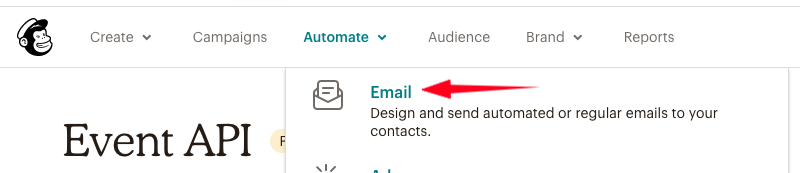
Step 2 – Select the "API" tab and click "Event API":
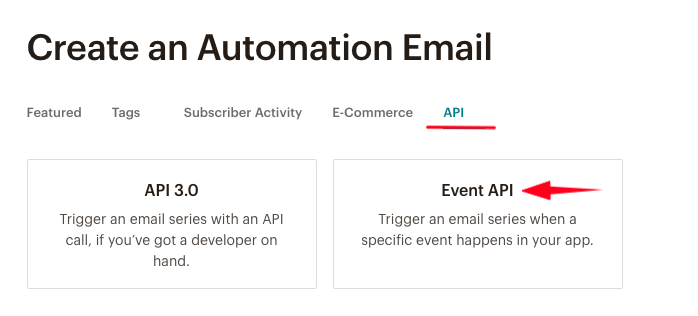
Step 3 – Give the campaign a name and select the audience and then click "Begin":
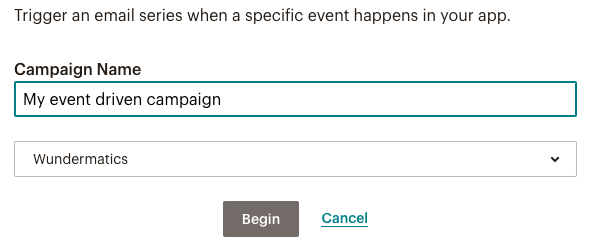
Step 4 – Edit the trigger settings and set the Event Name to "foobar":
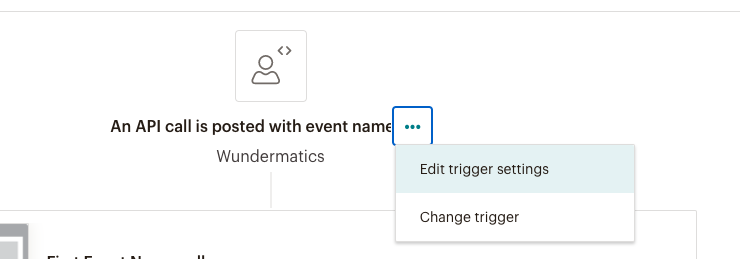
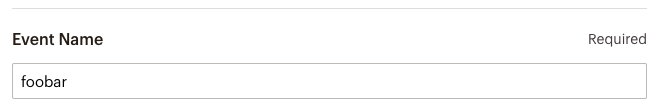
Step 5 – Edit the email:
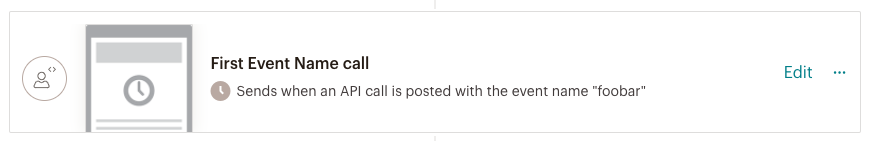
Set the email from, to, and subject as per usual, then in the email editor. You can access the parameters provided using the MailChimp merge field syntax:
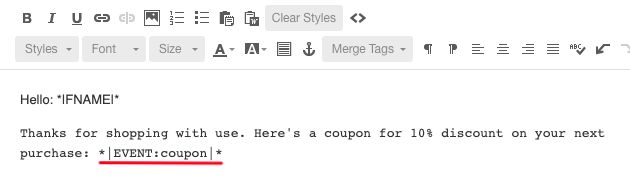
Access the "coupon" parameter using the merge tag: |EVENT:coupon|